Member Registration
■Registration Guide■
Registration is 100% free! Please follow the steps below to become a JAPACAR member: (Estimated time required: 3minutes)
1.Proceed to the registration page. (Opens in a new window) Click "Sign Up (Free)" to access the registration page.
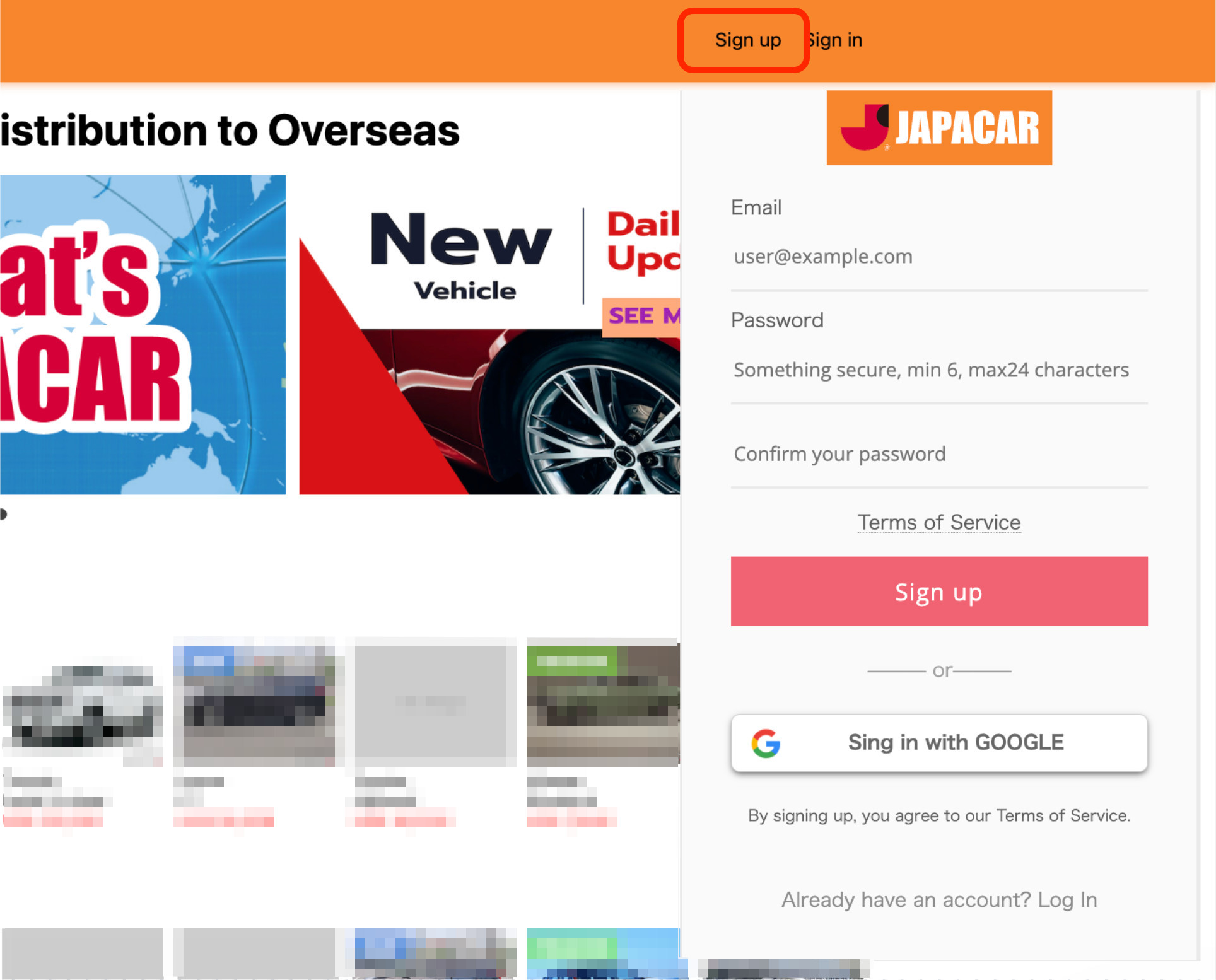
You can access the registration page through a button at the bottom of the top page.
Click the [Sign Up] button at the top of all pages.
2.On the registration page, enter your email address or use your Google account, then click "Sign In."
3.If you registered using your email, a message will be sent to your email address. Open the email and click [Enter Information] to continue. (Note: You need to enter your basic information to complete the registration.)
If you registered using Google or another SNS, approve the permission screen for information sharing, then proceed with the registration.
4.Fill out the registration form on the linked page and click [Confirm] at the bottom. Proceed to the confirmation page.
Fill out the registration form on the linked page and click the [Next] button to proceed to the confirmation page.
5.After reviewing the registration form, click the [Submit] button. Complete the process.
6.Be sure to try getting a quote for the car you're interested in!
■How to Edit Your Profile■
To access My JAPACAR for editing your profile, excluding changing your email address and password, use a mobile phone, tablet, or PC to display the web page.
Afterward, follow the steps below to edit your profile:
1. Log in to My JAPACAR.
2. Click the round button in the top-right corner and click 'My Account.'
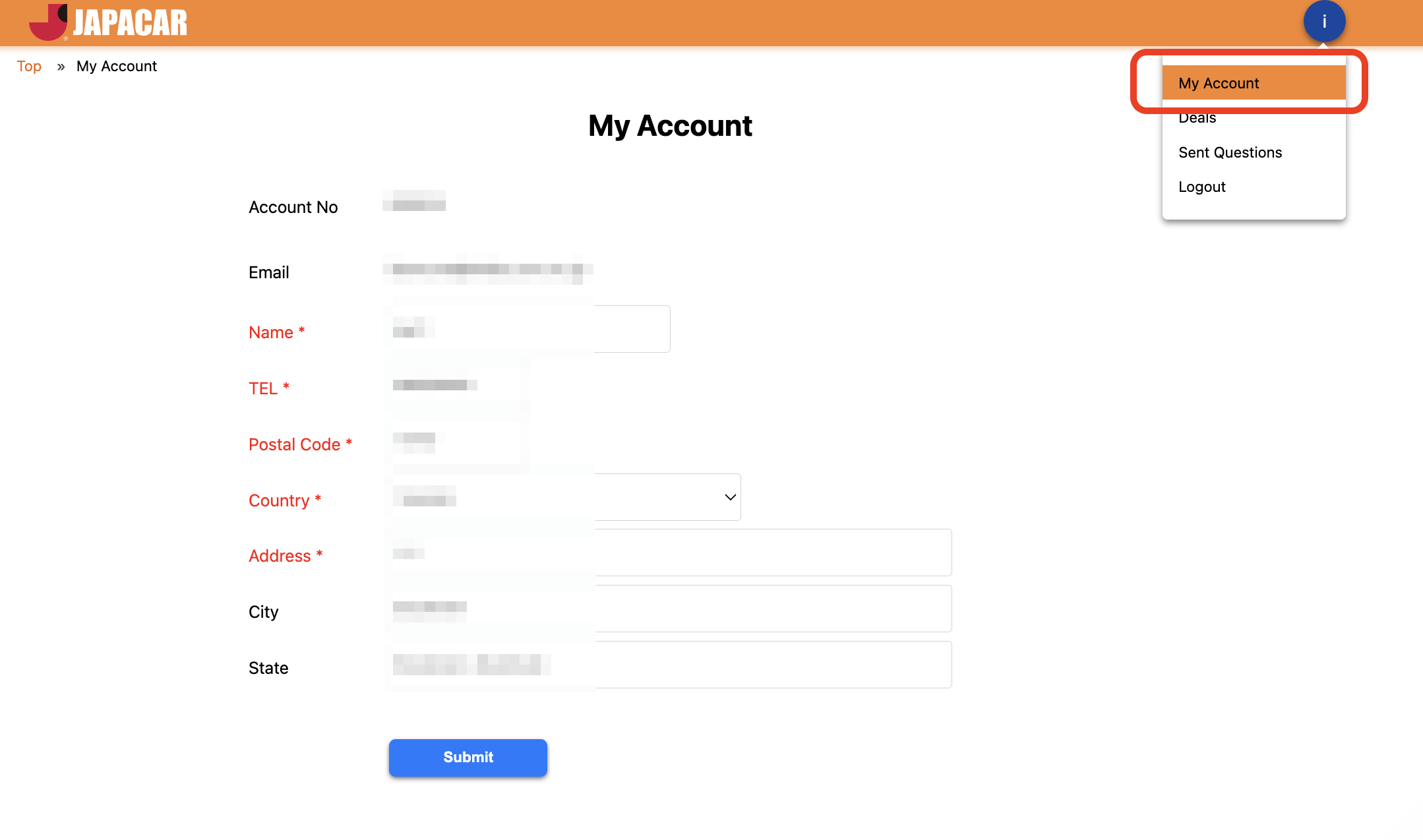
3. Edit your profile information. If you want to change your email address, please contact us through the chat at the bottom-right corner. (This information will be reflected in the Invoice when making a purchase, so please make sure to enter your correct address.)
4. Once you have finished editing, click the 'Submit' button to save your changes.
Please do not delete your account during a transaction, as this will make it impossible to display your information.
■Registration Failed. What Should I Do?■
Scroll down the page and check the error message in red text to address the issue.
Error message: 'The email address is already registered.' The email address you entered is already registered. If you register with another address and accidentally create a duplicate account, please contact the support team through the chat at the bottom-right corner.
If you have never registered with JAPACAR before and your email address cannot be used, please inquire through the chat at the bottom-right corner.
■Error Resolution Methods during Login■
Check the error message and follow the corresponding instructions:
"Access Denied"
This message appears when you try to log in to JAPACAR multiple times with a nonexistent email address or password. Please wait for 1 hour and try logging in again.
"ID and Password do not match"
It seems that either or both of your login ID and password are incorrect.
Please note that passwords are case-sensitive (uppercase and lowercase characters are distinguished). Also, you cannot register with a nonexistent email address, as the approval email will not be delivered.
"I forgot my login email address"
"I forgot my password"
If you still cannot log in with the correct ID and password:
Is your computer's clock set correctly?
Adjust the year, month, and day.
Set the time correctly to match your time zone. Have you changed your browser settings to allow cookies?
Properly configure the Windows Firewall to allow JAPACAR and unblock it.
Check the operating environment for japacar.jp in your firewall settings, and try logging in with a supported system.
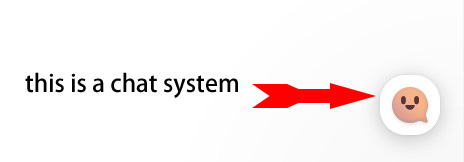
OS: Windows 10 or later, Macintosh, Android, iOS
Browser: Latest version of Edge, Google Chrome browser
If you still have problems, please contact us through the chat in the bottom-right corner.
■Registered with an email address, but I forgot the login email address■
An email titled 【JAPACAR】”Email Verification" was sent at the time of registration. Please check your own email server.
If you cannot confirm the email sent from our company, please contact us through the chat at the bottom-right corner.
■Registered with an Email Address, but Forgot My Password■
Please follow the steps below to retrieve your password:
1.Tap the menu at the top left of the page and tap 'Login'.
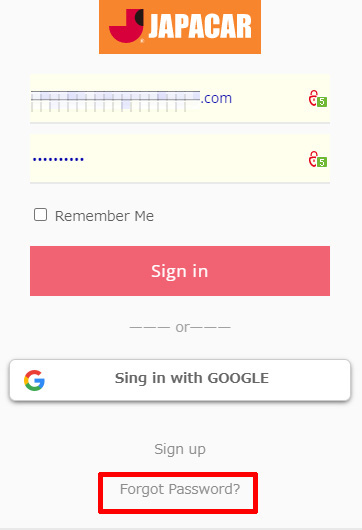
2.Click the [Forgot your password?] option.
3.Enter the email address you used during registration and click 'Next'.
4.The system will automatically generate a new password and send it to you.
5.Once you log in to JAPACAR, you will be prompted to change your password. Please do so.
If you cannot confirm the email from our company, please contact us through the chat at the bottom-right corner.
Find Car
■Search Feature■
From the screen under 'Filters', you can:
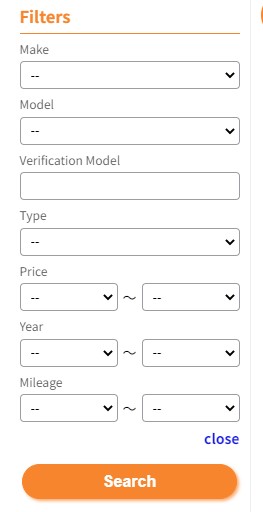
・Select a 'Maker' to choose a 'model'.
・’model' will not be searchable unless you choose a 'Maker'.
・You can also search from the 'Verification Model', but you cannot search if the maker or model does not match.
・You can search by body style.
・You can search by FOB price. 'What is FOB price?'
・You can search by year of maker.
・You can search by mileage.
All search functions can be activated by pressing the search button on the website.
■The prices of vehicles listed on JAPACAR are approximate FOB prices■
The FOB price does not include other costs required after the seller ships the vehicle, such as ocean freight and marine insurance premiums.
All vehicle prices are approximate. You must always obtain an actual quote through the 'GET A QUOTE' option.
■How to Confirm the Total Price■
On the listing page, you can find the estimation method on the right or bottom.
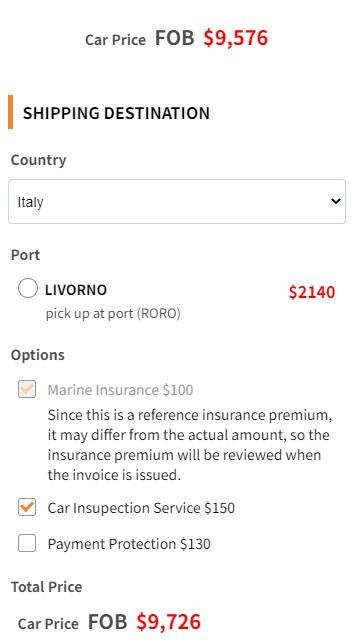
・Choose the country closest to where you will pick up the vehicle.
・Select the port you will import to.
・Specify transport options (insurance coverage, pre-transport vehicle inspection, etc.)
By selecting the above, you can get an estimated quote.
For accurate information on ocean freight, insurance fees, etc., tap on the listed vehicle, go to the "SHIPPING DESTINATION" section on the vehicle information page, and press the "GET A QUOTE" button at the bottom to request an accurate quote.
The total amount will be calculated automatically, but the actual price may vary slightly due to factors such as the seller and the volume of ship transportation. If you want to obtain accurate information, simply follow the steps mentioned above.
■General Trade Terms■
These terms are frequently used on JAPACAR. Before starting a transaction, please make sure you understand the meanings of these words.
・Incoterms
“Incoterms” is an abbreviation for “International Commerce Terms” Incoterms refer to the common trade terms that describe the scope of risk and cost for both sellers and buyers.
・FOB (Free on Board)
"FOB" is an Incoterm where the seller covers the cost and risk of loading the goods onto the ship at the port of shipment and until the cargo passes the ship's rail. From that point, the buyer must bear all costs and risks of loss or damage to the goods. The seller is responsible for clearing the goods for export. FOB is used only for sea or inland waterway transport in some countries.
・CIF (Cost Insurance and Freight)
"CIF" is an Incoterm where the seller covers the cost and risk until the goods pass the ship's rail at the port of shipment. The seller pays for the necessary inland costs and ocean freight to deliver the goods to the designated destination port and arranges marine insurance. The seller is only required to obtain the minimum insurance coverage. However, the risk of loss or damage to the goods and any additional costs occurring after the delivery point transfers from the seller to the buyer.
・C&F (Cost and Freight)
"C&F" is an Incoterm where the seller covers the cost and risk until the goods pass the ship's rail at the port of shipment. The seller pays for the necessary inland costs and ocean freight to deliver the goods to the designated destination port. However, the risk of loss or damage to the goods and any additional costs occurring after the delivery point transfers from the seller to the buyer. The seller is responsible for clearing the goods for export.
・Bill of Lading(B/L)
"Bill of Lading" is a receipt for goods issued by the carrier and functions as a contract of carriage. The Bill of Lading lists the goods' description and the intended shipping route details, specifying the transport conditions.
・Invoice
"Invoice" is a document sent from the seller to the buyer. The invoice contains a list of goods sold to the buyer, including the goods' details, quantity, price, delivery point, charges, and other essential details of the transaction.
・Proforma Invoice
"Proforma Invoice" is a draft invoice from the seller sent to the buyer. It is an estimate containing a description of the goods to be shipped, including product details, quantity, value, the buyer's name, and address. Based on the proforma invoice, the buyer decides whether to proceed with the order.
・Proforma Invoice can be checked on My Page.
"Proforma Invoice" details are available on the JAPACAR My Page information panel. It appears after making an offer on a vehicle and changes to an invoice once the order is placed. Here, you can check the necessary details, value, Incoterms, shipping information, and other information required for placing an order. If information is missing, you can submit the information using the "Contact Seller" button. Once the necessary information is filled in, you can proceed with the order by clicking the "Order Item" button.
・Telegraphic Transfer (T/T)
"T/T" is an abbreviation for "Telegraphic Transfer" It is a method of remittance by banks, also known as "Wire Transfer." The payment amount is transferred via telegram, and the user must receive a receipt as proof of remittance. This receipt is called a "T/T Copy."
・SWIFT Copy
"SWIFT Copy" is a print of the telegram for payment remittance made through T/T. It includes the bank name, sender's name, remittance amount,and recipient's account details. It can be used as proof of remittance. Users can obtain a SWIFT copy by requesting it from their bank.
・Pre-Shipment Inspection
"Pre-Shipment Inspection" is an official vehicle inspection conducted by an inspection company. Some countries require these inspections to be conducted before importing. While "Car Inspection Service" is not the official inspection recommended by JAPACAR, if the inspection is not performed, the vehicle will not be covered by the Car Inspection Service warranty.
■Import Regulations in Your Country■
・Please obtain any necessary government approvals or permits and verify import regulations as needed.
・If a transaction is canceled due to import regulations, it will be considered canceled due to your circumstances, and a $150 refund fee will be charged separately from the warranty fee.
Please select your country and confirm the import regulations for vehicles. For the most up-to-date information, please consult your local authorities.
Make Offer
■How to Obtain a Quote from the Seller■
Please follow the steps below to inquire with the seller. Due to constant fluctuations in shipping and import fees, obtaining an accurate estimate may take some time, and a rough estimate is provided. Inquiries and membership registration are completely free!
1.Select the vehicle you want to know more about at 'JAPACAR' (https://japacar.jp).
2.You can request a quote from the following vehicle detail pages:
* Vehicle details page
* Search results page
3.On the listed vehicle screen, accurately select the various details under 'SHIPPING DESTINATION':
* 'Country'
* 'Port'
* 'Options'
4.The calculated 'Car price' is constantly changing, so fill in the lower part and proceed to the next step.
5.Fill in the information under 'INQUIRY' (This will be reflected if entered on My Page).
6.Press the 'GET A QUOTE' button to initiate an estimate that reflects the current vehicle inventory and accurate 'Incoterms'. It may take a few days for a response.
7.Once the estimate is complete, you will receive an email. Click the URL to log in or log in at japacar.jp, open My Page, and check the status in 'Deals'. The status of the requested vehicle's details will be changed to 'Proforma Invoice'. After confirming, you can choose to make a payment (Buy button), decline if not needed (Decline), or negotiate (please contact the chat in the lower right corner specifying the 'Proforma Invoice' number for negotiation).
■Negotiating with the Seller■
Before purchasing a vehicle, obtain more detailed information about it by sending a comment through the 'SendQuestion' button under 'Question' on the seller's vehicle details page.
We recommend clarifying the following points when negotiating:
* 'SendQuestion' is a public bulletin board that can be viewed by everyone. Please do not enter personal information or contact details for the other party.
* The product price on 'JAPACAR' is an estimate that includes shipping fees, currency conversion fees, and other costs. Discussing the amount in the comment section will not lead to a realization (the seller cannot control shipping fees or expenses; they are always set at the lowest possible price). Negotiations will be for the vehicle price excluding expenses. For final price negotiations, you will need to contact JAPACAR. Write down the 'proforma invoice' number and negotiate the deal price via the chat in the bottom right corner. The 'proforma invoice' can also be uploaded through the chat in the bottom right corner.
* Direct transactions between buyers and sellers for vehicles currently listed or possible to list on our services, without going through our services, are prohibited. This includes using information obtained through our services (including user personal information) to engage in direct transactions (both the act of inducing direct transactions and responding to such inductions). Be aware that while you are negotiating, someone else may purchase the vehicle, so act quickly.
* Other related expenses
* Condition of the product
* Payment terms and deadlines
Understand trade terms before negotiating.
* Caution: Please use official invoices issued from https://japacar.jp or by email from @japacar.jp. Do not accept invoices with a recipient bank account other than 'Japanese Car Trading LLC' from the seller.
* Sales Agreement: The terms of the invoice are the final negotiated amount with the seller. If different, you will need to negotiate with the seller again before placing an order.
* Caution: The Sales Agreement can be downloaded from the vehicle details screen in 'Deals' on 'My JAPACAR'.
* Caution: The Sales Agreement is subject to special provisions based on the terms of 'JAPACAR' vehicle sales agreements and invoices.
* Check vehicle inventory: Some sellers sell vehicles not only to overseas buyers but also to domestic buyers. 'JAPACAR' performs the inventory check process twice. Negotiations that do not go through the process with the seller will not be eligible for compensation.
■How to Ask Questions to the Seller on JAPACAR■
When you open the seller's vehicle details, there is a section called 'Question' at the bottom of the detailed screen. Below that, there is a text box with "Send Question" written on it, which allows you to post on the bulletin board.
As this is a bulletin board format, ask questions to the seller. All content is public as it is posted on the bulletin board.
* 'SendQuestion' is a public bulletin board that can be viewed by everyone. Please do not enter personal information or contact details for the other party.
* The product price on 'JAPACAR' is an estimate that includes shipping fees, currency conversion fees, and other costs. Discussing the amount in the comment section will not lead to a realization (the seller cannot control shipping fees or expenses; they are always set at the lowest possible price). Negotiations will be for the vehicle price excluding expenses. For final price negotiations, you will need to contact JAPACAR. Write down the 'proforma invoice' number and negotiate the deal price via the chat in the bottom right corner. The 'proforma invoice' can also be uploaded through the chat in the bottom right corner. Be aware that while you are negotiating, someone else may purchase the vehicle, so act quickly.
・Direct transactions between buyers and sellers for vehicles currently listed or possible to list on our services, without going through our services, are prohibited. This includes using information obtained through our services (including user personal information) to engage in direct transactions (both the act of inducing direct transactions and responding to such inductions).
■Check If Pre-Shipment Inspection Is Required for Your Country's Import Regulations■
Pre-shipment inspections are mandatory in some countries.
Before placing an order, please check your country's import regulations.
Caution: It is the buyer's responsibility to check the latest import regulations before purchasing.
Contact your country's import officials or government representatives to ensure you are purchasing an appropriate vehicle.
Below are some general points to consider regarding import regulations.
Please be aware of the following points regarding import regulations (these are just examples):
First registration date
Manufacturing date
Engine capacity
Steering (right or left)
Place Order
■Ordering Process■
1. From the listed vehicle screen, accurately select the various details under 'SHIPPING DESTINATION':
・'Country'
・'Port'
・'Options'
2.Since the calculated 'Car price' is constantly changing, enter more information below and proceed to the next step.
3.Fill in the information under 'INQUIRY' (If you have already entered this information on your My Page, it will be reflected automatically).
4.Press the "GET A QUOTE" button to initiate the process of checking the current vehicle stock and generating an accurate quote reflecting the 'Incoterms'. It may take a few days to receive a response.
5.Once the quote is complete, you will receive an email with a URL. Tap the URL to log in or log in at japacar.jp, open your My Page, and check the status under 'Deals'. The status of the vehicle you requested a quote for will have changed to 'Proforma Invoice'. After reviewing, choose whether to make a payment (Buy button), decline (Decline), or negotiate (contact through the chat at the bottom right and specify the 'Proforma Invoice' number for negotiation).
6.After completing the purchase, you cannot change the order details without the seller's consent. Please carefully review the confirmation page before proceeding. Checkpoints (examples):
・Consignee details
・Contact details
・If you are arranging your own logistics agent (e.g., different pickup name), enter your company details as the notify party.
Whether to apply for JAPACAR warranty.
Note: Applying for JAPACAR warranty may affect the shipping date.
Once the order process is complete, the 'Proforma Invoice' will no longer be available for download, and an 'Invoice' will be issued along with a confirmation email. If paying by bank transfer, make sure to deposit the funds by the due date.
Note: You cannot place an order if:
・The information required to issue an invoice is not complete.
・Someone else has ordered the item before you.
・The item is sold during negotiation.
・The order date has expired (the order deadline is written on the invoice). In this case, request the seller to extend the payment deadline.
Note: When you click the "Submit" button to confirm your order, you must complete the purchase and make the payment for the item within the payment due date. If you fail to make the payment within the due date for any reason, you may be in breach of contract and risk having your membership suspended.
■Cancellation of Transactions■
Once the status changes to "Shipping," you cannot cancel the transaction even if you have enrolled in the warranty. The seller has already shipped the vehicle. Please handle the matter at the arrival port. Since the vehicle has already been shipped, all costs associated with the shipment and any fees for returning the vehicle to the seller will be borne by the buyer. However, if you still wish to cancel the order, please follow the steps below.
Case: If payment has already been made
1.Quickly inform the seller of your intention and request to initiate the cancellation process with 'JAPACAR' through the chat at the bottom right of 'JAPACAR', including your Invoice number in the message.
2.Please also inform them of the reason for the cancellation.
3.Cancellation is not possible without the seller's consent. You will receive an email notification only when permission has been granted.
4.If any additional charges arise due to cancellation, the cancellation process will only begin after the payment of all outstanding amounts has been made and confirmed via T/T (Telegraphic Transfer) or Wire Transfer.
Note: Cancellation cannot be accepted if an 'Invoice' has already been issued.
Note: The cancellation process will only start after you have contacted JAPACAR.
Note: If a transaction is canceled, the full amount of the invoice will be charged as a cancellation fee.
Note: The cancellation fee will be deducted from the original payment amount. Please also review JAPACAR's Terms of Use and the contract for buyers regarding cancellation fees.
For more details on cancellations and refunds, please refer to the FAQ.
■JAPACAR Car Inspection Service■
The 'JAPACAR Car Inspection Service' verifies whether the car you have ordered is the genuine vehicle listed. If differences are found and you cannot accept those differences, you can cancel the transaction before shipping and receive a refund of the remaining amount after deducting compensation fees and exchange rate fluctuations. Cancellations after the "Shipping" status are not accepted. Please make sure to request the inspection service before shipping.
Check point
・Check content
Make/Model ・No difference
VIN(Vehicle Identification Number)
・No difference
Displacement
・No difference more or less than 51cc
Fuel type
・No difference
Exterior Color
・No difference
Transmission
・No difference
Mileage
・No difference more or less than 1,001km
Door
・No difference
Steering
・No difference
Drive Type
・No difference
Options
・Presence or not of this option
Make Payment
■Refund Guarantee■
At JAPACAR, we provide a secure method of sending money, ensuring you can conduct overseas transactions without worry even after placing an order. We will hold your money until the shipping of the car from Japan is confirmed. (In the case of credit card payments, the payment is completed, but the actual transfer of funds is held by our company until the seller ships the car.) If the seller cannot ship the car, you will receive a full refund from JAPACAR.
Note: However, bank transfer fees and exchange rate losses (including virtual currency, US dollars, and Japanese yen) may be deducted from the refund amount.
■Payment Procedure■
We accept payments through T/T (Telegraphic Transfer) or Wire Transfer, as well as credit card payments. The JAPACAR Refund Guarantee applies to all buyers who have chosen JAPACAR coverage; however, we only provide support after the transportation of the car if the 'Vin Code' is different from the Invoice.
Your transaction is protected if, in the case of credit card payments, the payment is made through https://japacar.jp/, and for T/T (Telegraphic Transfer) or Wire Transfer, the recipient name is "Japanese car trading LLC".
All Invoices issued by https://japacar.jp/ are genuine.
We guarantee a secure payment process and ensure the security of your information.
■Precautions for Bank Transfers■
Before making a payment, please make sure to check the following points:
Pay in the same currency as stated on the Invoice.
Do not make a lump-sum payment for multiple Invoices, as the amounts will not match, and your payment will not be accepted.
We only support one-time payments. We do not accept split payments. If you are paying by credit card, please consult with your card company in advance.
Upload a 'T/T slip' or 'SWIFT copy' to JAPACAR for each transfer.
If you are sending money under a different name than the recipient on the Invoice, please provide the correct name of the sender with proof from the bank at the time of payment.
Follow the rules above to avoid any trouble. Below are some examples of issues that may occur:
"The transaction was canceled because I did not inform the seller of my payment schedule."
"I used a different name for the transfer than the recipient on the invoice, and because I did not send a payment notification, the payment process could not be verified, and it took a long time."
"The payment was exchanged in a different currency than the one stated on the invoice. I did not instruct the bank clerk to send the money in the currency listed on the invoice, so I had to make the payment again."
"I made a single transfer for multiple Invoices, and the payment process was canceled. I should have made separate payments for each Invoice."
If you have any questions about payment, please feel free to contact us through the chat in the lower right corner.
■How to Extend Payment Deadline■
Payment deadline extensions are not available. However, if you need an extension for any reason, please ask in the chat in the lower right corner with your Invoice number clearly stated at least 5 days before the deadline.
Note: JAPACAR cannot extend the payment deadline on an Invoice without the seller's consent. If consent is not given, another buyer may obtain the right to purchase during that time. Please make sure to deposit the payment within the deadline. If no payment is made, guarantee fees and cancellation fees from the time of the contract will apply.
■Payment Notification After Remittance■
Once the payment is completed, send a "Payment Notification" to the seller. You will need a 'T/T slip' or 'SWIFT copy' with the sender's name written on it. Scan or take a photo of these documents and upload them from the 'Deals' detail screen, then press the remittance completion button.
Note: Supported file formats: jpg, jpeg, png, pdf (up to 10MB per file)
Note: The 'T/T slip' or 'SWIFT copy' must have clear information written on it. If the attachment is unreadable, shipping may be delayed by several weeks.
Once the payment is accepted and the payment process is complete, you will receive a confirmation email from JAPACAR, and the status of the Deals will be updated.
A logistics schedule will be sent by the person in charge within approximately two weeks after the payment is completed.
■How to Confirm Your Order■
You can check all statuses and everything from Quotes to Invoices on the Deals screen. Changes to the order contents cannot be made, so please make sure to check before placing an order.
If you absolutely need to make changes, please contact the staff through the chat in the lower right corner while logged in.
■How to Cancel an Order■
Once an order is confirmed, it cannot be canceled. However, if you absolutely need to cancel the order, please follow the steps below. Please note that refunds for fees are not possible.
・If payment has not yet been made
Do not make the payment, and clearly communicate your intention to cancel the order to the seller in a comment.
The seller will process the cancellation.
Note: If payment has not yet been made, there is no need to contact JAPACAR. Depending on the transaction status, cancellation requests may not always be accepted.
Cancellation Case: When payment has already been made
Please be aware that in principle, all shipping and return expenses are the customer's responsibility, and the refundable amount will be the payment minus those costs. Before placing an order, JAPACAR confirms whether or not you are eligible for JAPACAR compensation. After the order is completed, only transactions and compensation ranges involving a vehicle with the same chassis number will be considered. For vehicles not covered by JAPACAR compensation, all costs will be borne by the customer.
Receiving Goods
■Conducting a Pre-Shipment Inspection■
After the payment is confirmed by JAPACAR, a pre-shipment inspection will be conducted for the vehicle applied for by the seller. Note: If an Intertek inspection is required, you need to apply for a "MOZ number". Follow the steps below to obtain a "MOZ number":
1. For Mozambique, contact the Intertek agent in your region and inquire about the "MOZ number".
2. Intertek Mozambique: http://www.intertek.com/contact/ema/mozambique/
3. Inform the seller of the "MOZ number" so they can proceed with the Intertek inspection in Japan.
4. Once the inspection is completed, you will be notified of the results via email.
Inspections may be required in the following cases as well. Please make sure to confirm if it is necessary and request accordingly.
1. Kenya
. Name: QISJ (Quality Inspection Services Japan)
. Description: Pre-shipment inspections by QISJ are required for vehicles exported to Kenya. Upon completion of the inspection, a Certificate of Conformity (CoC) is issued and used for import approval and customs clearance procedures.
2. Zambia
. Name: JEVIC (Japan Export Vehicle Inspection Center)
. Description: Pre-shipment inspections by JEVIC are required for vehicles exported to Zambia. Upon completion of the inspection, an inspection certificate is issued and used for import approval and customs clearance procedures.
3. Tanzania
Name: TBS (Tanzania Bureau of Standards)
・ Description: Pre-shipment inspections by TBS are required for vehicles exported to Tanzania. Upon completion of the inspection, an inspection certificate is issued and used for import approval and customs clearance procedures.
4. Uganda
・ Name: EAA (East Africa Automobile Services)
・ Description: Pre-shipment inspections by EAA are required for vehicles exported to Uganda. Upon completion of the inspection, an inspection certificate is issued and used for import approval and customs clearance procedures.
5. Australia
・ Name: RAWS (Registered Automotive Workshop Scheme)
・ Description: Compliance and inspection by RAWS-registered automotive workshops are required for vehicles exported to Australia. This is to confirm compliance with Australian Design Rules (ADR) and environmental standards. Import approval and customs clearance procedures require vehicle compliance and inspection certificates. However, please note that RAWS is primarily a scheme for personal imports and small-scale commercial imports, not for general exporters. For large-scale commercial imports, it is necessary to follow the import requirements and procedures set by the Australian government. This includes compliance with automotive safety standards, confirmation of emission standards, and obtaining the appropriate import approval. As specific procedures and requirements may vary depending on each import case, it is important to confirm Australia's import regulations in advance.
6. Bangladesh
・ Name: BAERA (Bangladesh Atomic Energy Regulatory Authority)
・ Description: Radiation inspections are required for vehicles exported to Bangladesh. BAERA conducts the inspection, and a radiation inspection certificate is issued for import approval and customs clearance procedures.
7. Sri Lanka
・ Name: JAAI (Japan Auto Appraisal Institute)
・ Description: Pre-shipment inspections by JAAI are required for vehicles exported to Sri Lanka. Upon completion of the inspection, an inspection certificate is issued and used for import approval and customs clearance procedures.
8. Philippines
・ Name: JEVIC or BVIS (Bureau Veritas)
・ Description: Pre-shipment inspections by JEVIC or BVIS are required for vehicles exported to the Philippines. Upon completion of the inspection, an inspection certificate is issued and used for import approval and customs clearance procedures.
9. Trinidad and Tobago
・ Name: SGS (Soci・t・ G・n・rale de Surveillance)
・ Description: Pre-shipment inspections by SGS are required for vehicles exported to Trinidad and Tobago. Upon completion of the inspection, an inspection certificate is issued and used for import approval and customs clearance procedures.
10. Pakistan
・ Name: JAAI (Japan Auto Appraisal Institute)
・ Description: Pre-shipment inspections by JAAI are required for vehicles exported to Pakistan. Upon completion of the inspection, an inspection certificate is issued and used for import approval and customs clearance procedures.
These countries are just a few examples where pre-shipment inspections or specific regulations apply. Depending on the destination country, different inspection agencies or procedures may be required, so it is important to verify the import regulations and requirements for each country. Always confirm the latest information with the respective country's authorities before placing an order.
■Confirming the Estimated Time of Departure (ETD) of the Ship■
Once the seller receives payment confirmation from JAPACAR, they will reserve space on a ship.
After the reservation process is successful, you will be notified of the ship's name and its Estimated Time of Departure (ETD) via email.
Note: The ETD may vary depending on the destination port. Some ports have limited access from Japan, and it can be challenging to secure space for vehicles.
To avoid any issues, it is recommended that you confirm the shipping schedule to your specified port with the seller before the creation and payment of the invoice.
■Editing the Document Delivery Address■
By default, the documents will be sent to the consignee's address on the invoice, which is the address in your account. If you need to change the document delivery address, please update your 'My account' information from 'My JAPACAR' before the invoice is issued.
■Checking the Shipping Documents■
Approximately one week after the vehicle has departed, you will receive the shipping documents (Bill of Lading or B/L) via email. If there are any errors in the documents, please request corrections from JAPACAR. The following information on the B/L should be carefully checked:
・Recipient details
・Notify party details
・Destination port details
・Final destination details
・VIN code and chassis number
Once you receive the original documents through the delivery service, submit them to the designated local logistics agent as soon as possible. Please note that the issuance of shipping documents may be delayed if there are holidays or weekends in Japan.
■Tracking the Delivery Status of Documents■
Once the seller has sent the documents to our company and we have shipped them, you can track the delivery status of the documents using the tracking number. The tracking number will be sent to you either in the email when the B/L is shipped or in a separate email. You can track your package on each shipping company's web service:
DHL: http://www.dhl.com/en/express/tracking.html
UPS: https://www.ups.com/WebTracking/track・loc=en_us
EMS: http://www.ems.post/tracking
Please note that it is expected to take about one week from the shipping date. Also, be aware that some shipping companies may call you for identity verification. If your phone number changes around the time the documents are to be delivered, please inform us of your new phone number through the chat on the bottom right, along with your invoice number. If the documents do not arrive before the vehicle's arrival, please use the tracking number to track the documents and consult with our company.
■Vehicle customs clearance at the port■
To clear a vehicle through customs at the destination port, a special license is required.
For this reason, the customs clearance process is primarily handled by designated local logistics and customs clearance agents who are capable of performing this task. You don't need to do anything during customs clearance.
After placing your order, please apply for the logistics and customs clearance service yourself.
The customs clearance process requires shipping documents (such as B/L - Bill of Lading). Once you receive the documents, please send them to the logistics customs clearance service as soon as possible.
■Receive a ship arrival notification■
When the vehicle arrives at the destination port, the shipping company will contact the Notify Party. Even if you have set the Notify Party to yourself, if you have passed the shipping documents to the transportation customs clearance agent, the entire customs clearance process will be handled by the designated transportation customs clearance agent. (You don't need to do anything during customs clearance.)
Note: The customs clearance process requires a special license, and without a license, you cannot clear the vehicle through customs yourself. Please ask the transportation customs clearance agent to clear the vehicle through customs with the shipping documents.
■Methods of Paying Import Taxes■
Generally, import taxes need to be paid during the customs clearance process. You can pay the taxes yourself or through a designated local logistics provider. For details (amount, payment methods, etc.), please contact your local tax office or logistics provider.
■Receiving the Vehicle and Documents from the Logistics Provider■
Some logistics providers offer a service to deliver the vehicle to your doorstep. Generally, there are three ways to receive the vehicle:
・ Pick up the vehicle at the destination port.
・ Receive the vehicle at your home's doorstep (transported by the logistics provider's driver).
・ Receive the vehicle near your home (transported by a car carrier). If the vehicle needs to cross borders during transportation, you may need to change logistics providers at the border.
"■Vehicle Registration Process in Your Country■
For detailed information about vehicle registration in your country, please consult your local agency.
Import taxes and other costs associated with customs clearance and registration must be paid before the registration process.
■Reporting Fraud or Other Issues■
If you have not received the vehicle after a considerable period from the scheduled arrival date, or if there are any issues with the vehicle, please submit a complaint using the following link.
Note: If the transaction was made with the seller outside of the JAPACAR system, we cannot guarantee payment or mediate disputes. For your safety, please conduct transactions with sellers through the JAPACAR system.
■Providing Ratings and Feedback to the Seller■
Once the transaction is completed, please provide feedback and ratings for the seller. Your honest feedback will be helpful to all other buyers.
Car Inspection Service
■ What is "Car Inspection Service" ■
Car Inspection Service is a service in which a third party checks the actual vehicle to confirm that it is the same as the one listed on JAPACAR.
■ What are the benefits of using the "Car Inspection Service" ■
The benefits of using Car Inspection Service are as follows:
・It can reduce the risk of receiving a different vehicle.
・If there is a discrepancy between the advertised information and the actual vehicle, you can claim a refund.
■ How can I apply for this service ■
You can only apply for "Car Inspection Service" at the time of requesting a quote. Before pressing the "GET A QUOTE" button on the vehicle details screen, check the corresponding checkbox in the quotation form.
■ What should I be aware of when applying for "Car Inspection Service" ■
Please note that applying for Car Inspection Service may cause a delay in the shipping date.
■ Are there cases where "Car Inspection Service" cannot be used ■
In principle, Car Inspection Service can be applied to all vehicles listed on JAPACAR, except for the following:
Note: It cannot be used for some vehicles stored in certain yards. It is necessary to confirm with the seller before issuing the invoice.
■ How much does "Car Inspection Service" cost ■
The cost of Car Inspection Service varies depending on the time and vehicle. The specific amount is displayed in the checkbox before requesting a quote.
This is a description of the business related to car trade. Please translate the above into English.
■ I cannot register for the "Car Inspection Service." What should I do? ■
You can only apply for the "Car Inspection Service" during the order and quotation process. Please note that the order becomes official only after the "Proforma Invoice" button is activated.
The following vehicles are not eligible for the Car Inspection Service:
If the vehicle is stored in a specific yard where third-party inspectors cannot enter, the Car Inspection Service will be declined, and you will be notified by email from JAPACAR.
■ How do I cancel my "Car Inspection Service" application? ■
You can only cancel your Car Inspection Service application before JAPACAR confirms your payment.
To cancel the Car Inspection Service, please follow these steps:
・Cancellations of Car Inspection Service are only supported through the chat in the bottom right corner. Please provide your reason for cancellation and the Invoice number when inquiring.
Note: Once your payment has been confirmed, you will not be able to cancel your Car Inspection Service application.
■ Can I cancel my order if the vehicle is different from what I ordered? ■
If discrepancies are found by the Car Inspection Service, the buyer may request an order cancellation. If you want to cancel the transaction, you must request a cancellation within 5 business days from the date the check results are displayed on My JAPACAR. If no cancellation request is made, the discrepancy results are considered accepted, and the seller can proceed with the transaction.
You can request a transaction cancellation from the important notifications sent to My JAPACAR after the check is completed. Please provide your decision regarding the important notifications. Also, communicate your intentions to the seller.
■ How long does the check take? ■
The Car Inspection Service will be completed within one week after the seller provides the necessary information. The results will be uploaded to your My JAPACAR page immediately after the check procedure is completed. You can view the results on the message details page.
Note: The Car Inspection Service will only be conducted after JAPACAR confirms your payment.
■ What information is checked in the "Car Inspection Service"? ■
By using the Car Inspection Service, the following information will be checked:
・ Manufacturer/Model
・ Chassis number
・ Engine capacity (displacement)
・ Fuel type
・ Exterior color
・ Transmission
・ Mileage
・ Number of doors
・ Steering
・ Drive system
・ Presence of selected options
For more details, please refer to the Car Inspection Service guidelines.
Note: The initial registration date and manufacturing date are not checked.
Note: Only the options selected by the seller when listing the vehicle will be checked. The presence of options not selected will not be verified.
■ When and where is the vehicle inspection conducted? ■
The inspection is carried out by a third-party inspector at the yard where the vehicle is stored before shipment. The inspection company compares the actual vehicle information delivered to the yard for export with the information advertised by the seller on JAPACAR.
After the inspection company completes the Car Inspection Service, you will receive an email containing the listed vehicle information and the actual vehicle information.
■ Are there any tolerances for the check points? ■
Differences in mileage within 1,000 km and engine capacity within 50 cc are not considered as "discrepancies." All other points must fully match the information advertised on JAPACAR. If there are discrepancies, the points with differences will be highlighted and displayed.
■ Can I apply for the service after placing an order? ■
You can only apply for the Car Inspection Service before JAPACAR confirms your payment.
To apply for the Car Inspection Service, follow these steps:
1.Open the message details page from the "Order List" in My JAPACAR.
2.In the "Transaction Information" section, click on "Request the seller to change the invoice."
3.Modify the Car Inspection Service details and click "Confirm" to proceed to the confirmation page.
4.Click "Submit" to send your request.
Once the payment is confirmed, you cannot apply for the service.
■ Can I apply for the service after placing an order? ■
The process to apply for the Car Inspection Service is as follows:
You can only apply for the "Car Inspection Service" during the quotation stage. Before pressing the "GET A QUOTE" button on the vehicle details screen, please check the corresponding checkbox in the quotation form.
Once the "GET A QUOTE" is confirmed, you will not be able to apply for the service.
■ Can I have the vehicle inspected before placing an order? ■
No, the Car Inspection Service can only be carried out after your payment has been confirmed by JAPACAR.
■ Where can I check the results of the "Car Inspection Service"? ■
The results of the Car Inspection Service will be sent to your registered email address.
■ Is a vehicle inspection sheet provided? ■
Since the Car Inspection Service is not an official pre-shipment inspection, an inspection sheet is not provided. However, you can check the results of the Car Inspection Service via email.
